Adding Scale Definitions
This topic describes how to manage your scale definitions. Scale definition defines the communication methods for reading the scale data.
Note: Add scale definitions only if there is no predefined configuration compatible with your scale configuration. If you have a predefined configuration, proceed to the next section, Managing Scale Configurations.
- On the ShipExec Management Studio home page, click Companies.
- From the Companies page, do one of the following:
- To add a scale definition at the company level, click the
 icon for the company to which you want to add a scale definition. The Company page displays.
icon for the company to which you want to add a scale definition. The Company page displays.
- To add a scale definition at the site level, click the
 icon for the company, then click the Sites tab, and then click the
icon for the company, then click the Sites tab, and then click the  icon for the site for which you want to add a scale definition.
icon for the site for which you want to add a scale definition.
- To add a scale definition at the company level, click the
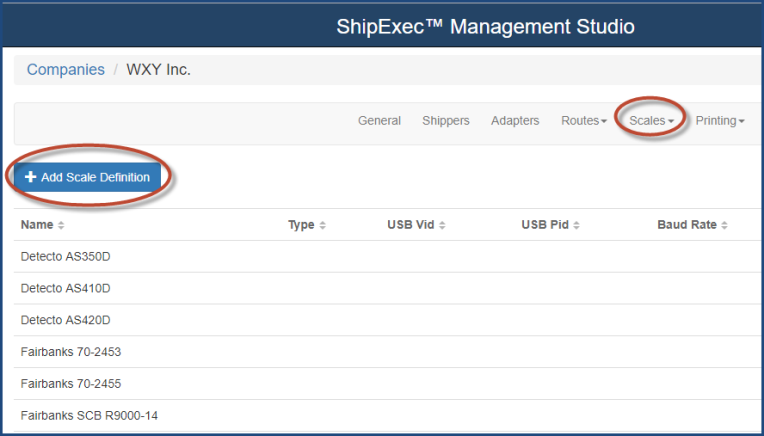
- From the Scales tab, click Scale Definitions.
- Click Add Scale Definition. The Add/Update Scale Definition dialog box displays.
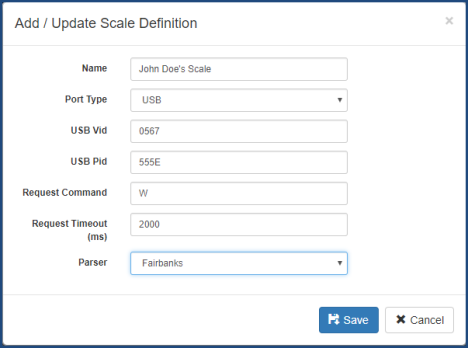
- Type the name of the scale in the Name box.
- Select your port type from the Port Type drop-down list.
Note: Your fields will change based on your port type selection. This illustration uses a USB.
- Type your USB Vid in the USB Vid box.
- Type your USB Pid in the USB Pid box.
- Type the request command in the Request Command box.
- Enter the request timeout in the Request Timeout (ms) box.
- Select the parser from the Parser drop-down list.
- Click Save.
Related Topics